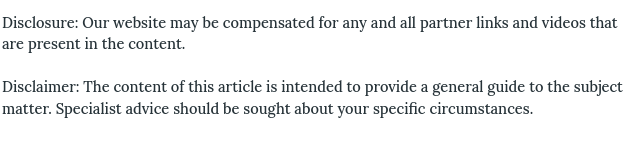
Minecraft is a great game to play with friends. However, finding out how to host a server can be a little tricky. Luckily, there are many different ways to do this!
A great way to host a temporary server is to use LAN. When you open the menu, there is a button that reads “Open to LAN.
” After selecting the settings you like, you can hit “Start LAN World” and it will open the server locally. This is a great way to play with someone in the same house as you, on a different device. Since it’s temporary, it will disappear after turned off.
To open a permanent LAN server, you have to download a separate Minecraft jar file from the official Minecraft page. After this, create a node file in the same folder you put the jar file in, and after a few configurations, you should be able to open the permanent LAN server without it disappearing when you log off.
Minecraft is a classic game to play in multiplayer mode, and being able to host a server is the first step in being able to play with friends. An online server will create a great environment for gaming and socialization.
.

